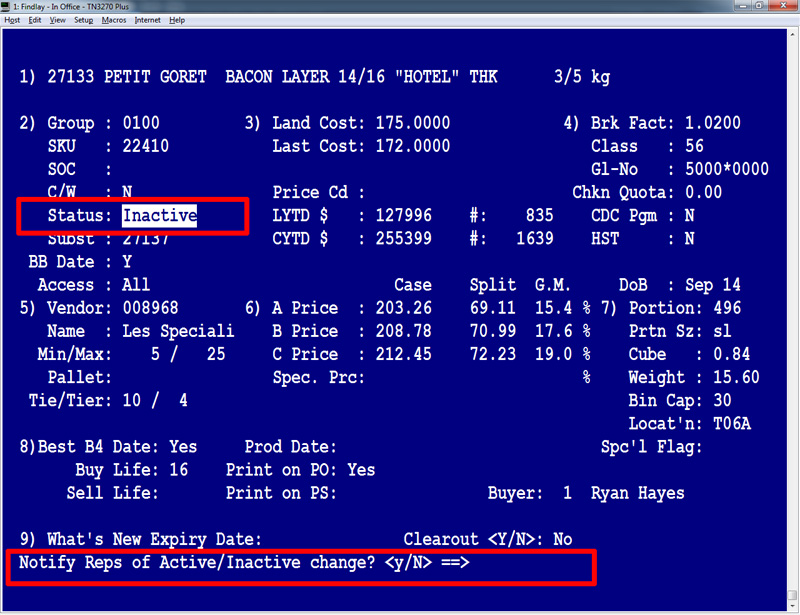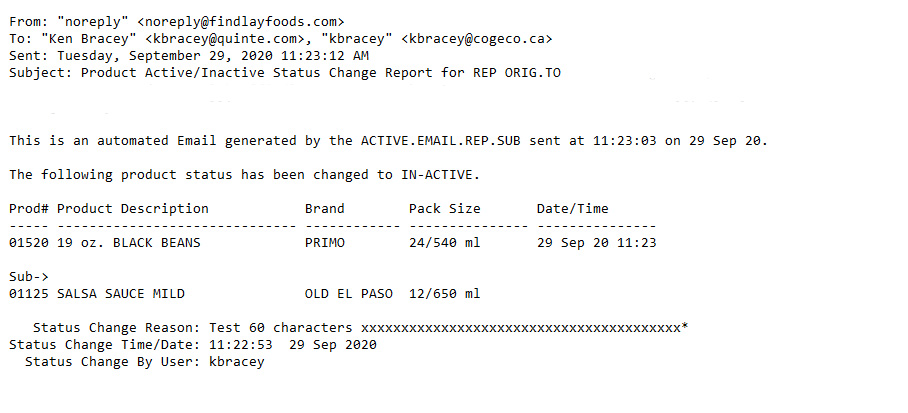Inactive Product Notification Project
Our programmers are always working to help our Sales Reps work with greater efficiency.
We are implementing a notification system to alert Reps that products, which they are currently selling, have just been placed on Inactive status.
If a product that a Rep(s) has sold in the past 30 days gets put on Inactive Status, an alert email will be generated and sent to the Rep(s) to inform them of the change in status for that product.
Similarly, if a product moves from Inactive to Active, Sales Reps that have sold this product in the past 30 days will get a notification that the product is now on active status again!
If there is a SUB code available for the Inactive product, the sub code will be included in the Alert email.
We have also increased the field size for the Inactive Product Reason Code. This will allow purchasing to provide a more detailed description of why the product in question was placed on Inactive Status.
The alerts are generated individually on a product by product basis. An individual email is sent out for each product when it is toggled from Active to Inactive as well as Inactive to Active.
When a product is being placed on Inactive Status, the operator is prompted whether to notify Sales Reps Y/N. This question is asked when the product get filed. Note: The "N" option is the default for this question.
This option was added to give the purchasing staff the option of not notifying reps of very temporary changes to a products status.
In cases where an Inactive Product is automatically toggled to Active status by the Shipping Dept while receiving the product, the "Alert Rep Y/N" question is automatically assumed to be "Yes" and an Active status notifications will always be sent in this case.
Sample of the Inactive/Active Status Alert:
As always, should you have any questions or concerns, please contact the IT Dept for assistance.