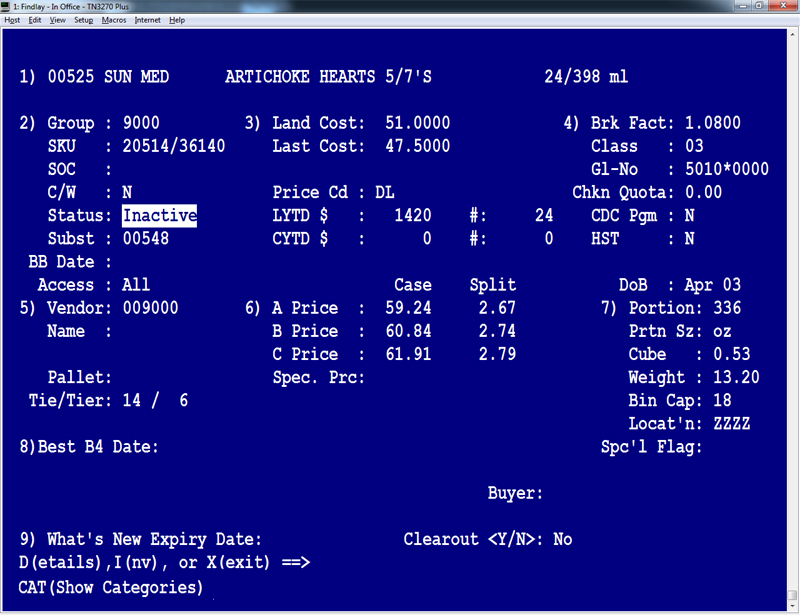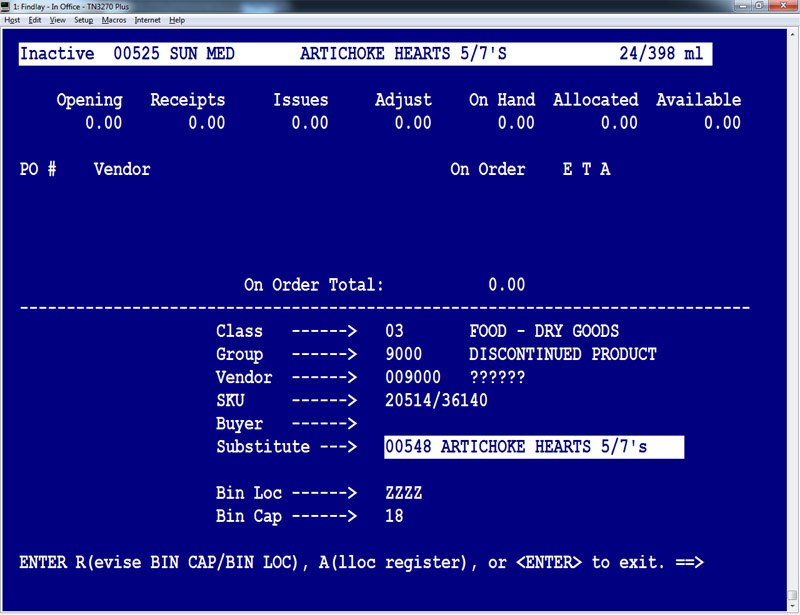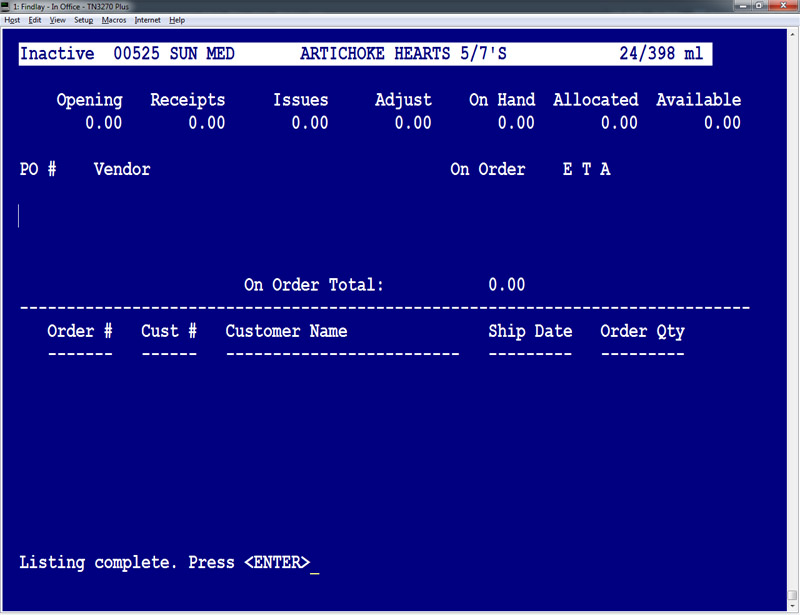Product Search Utility
Currently, if you are a Sales Rep, to do any kind of product search/research, you have to be in the OE screen with a customer account loaded.
Our goal is to make things easy. Not being able to quickly search for a product was identified as a system limitation and we have addressed this by developing a stand alone generic Product Search Utility.
This utility allows you to search the Findlay Product Database by:
- Product Code
- Alpha text string
- C(ategory) - > G(roup)
Enter "C" and the category selection drop down pops up. Select a Category and a Selection of Groups pops up. Highlight your selection and press Enter to select. - V(endor)
Enter "V" to open the Vendor selection window. Select a Vendor to view all products Findlay's purchases from that Vendor.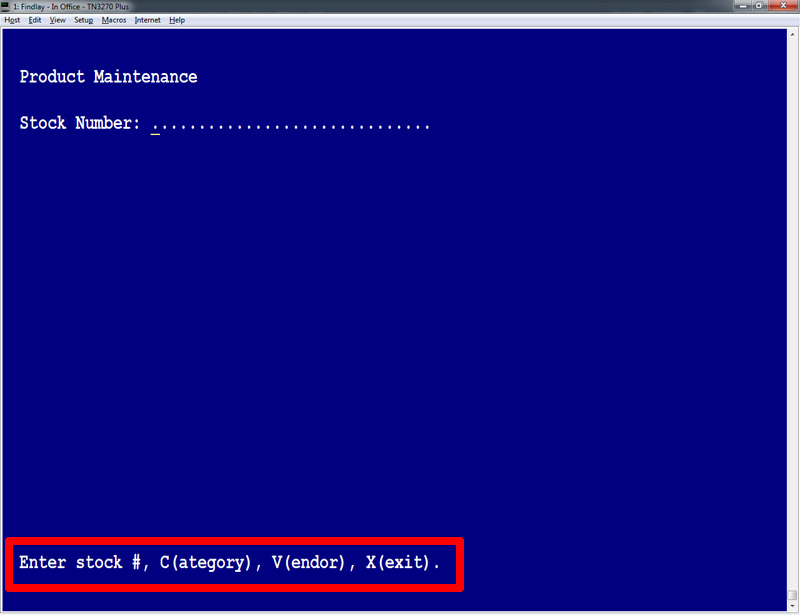 .
.
Once a product has been selected, the Main Product display windows pops up
This is a viewing screen only! No edits can be made!!!
"D" - opens the details page, a snap shot of the information that our company has entered into our database for this specific product can be found on this page.
"C" - displays which Categories this product has been assigned too.
"I" - opens the Inventory Display Page.
"A" - Allocations for this product can be checked on this page
Should you have any questions or concerns, please contact the IT Dept for assistance.